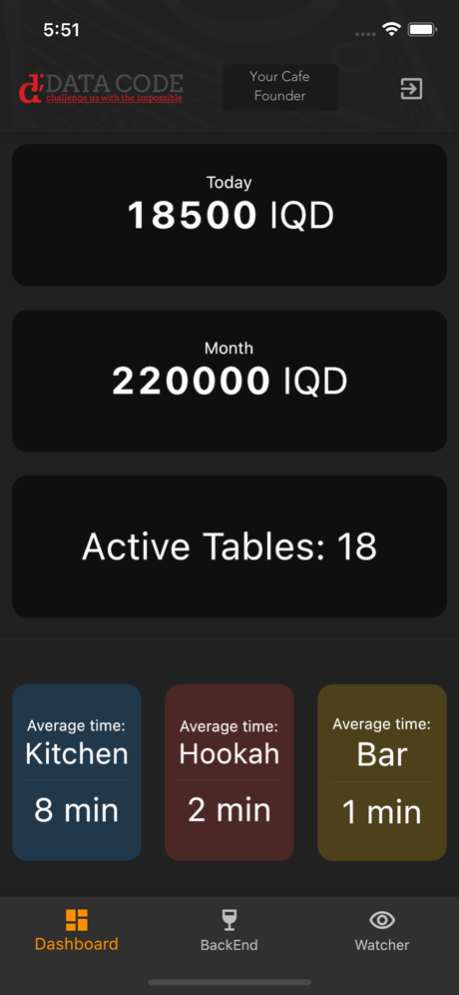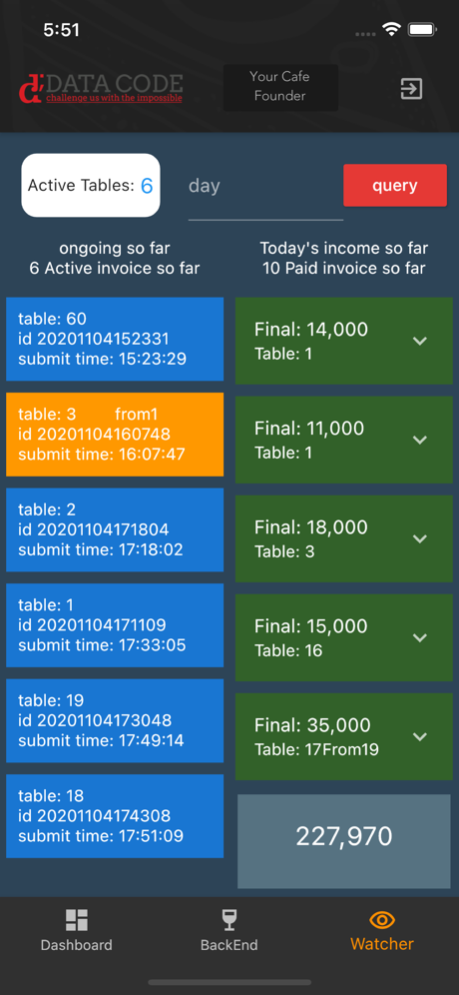Datacode RMS 1.0.4
Continue to app
Free Version
Publisher Description
Managers and owners of those restaurants which use
Datacode RMS can see real-time orders, invoices, and statistics for their restaurant or cafe.
The mobile app for owners of restaurants who use Datacode RMS, Datacode RMS mobile client helps managers and accountants with a special and secure system which includes the following features:
Realtime Order list; You can see your orders in detail. It is real-time as soon as an order is created, it will pop on your app.
Daily Sales Report: Sales report in the form of day, category, product. You can also see past sales by switching filters.
Weekly Sales Report: You can report weekly sales figures. You can also see past sales by switching filters.
Monthly Sales Report: You can report monthly, category, product sales figures. You can also see past sales by switching filters.
Yearly Sales Report: You can report annual, category, product sales figures. You can also see past sales by switching filters.
Multi-role and multi-devices support. It is suitable for both phone and tablet use. There is no need for a local server to use the application. Your data is stored in a secure cloud system.
Datacode RMS is a Restaurant management package that includes an Interactive menu, swift ordering, invoice and order management, special kitchen, bar, and cafe application.
usability is simple, fast, and safe. Once you contacted us and ordered the system, you can enter information such as table numbers, categories, menus belonging to your Café or Restaurant, and use it immediately.
Nov 15, 2020
Version 1.0.4
Bug fixes.
default daily sales will be calculated from 5 am to 5 am the next day.
About Datacode RMS
Datacode RMS is a free app for iOS published in the Health & Nutrition list of apps, part of Home & Hobby.
The company that develops Datacode RMS is Data Code. The latest version released by its developer is 1.0.4.
To install Datacode RMS on your iOS device, just click the green Continue To App button above to start the installation process. The app is listed on our website since 2020-11-15 and was downloaded 1 times. We have already checked if the download link is safe, however for your own protection we recommend that you scan the downloaded app with your antivirus. Your antivirus may detect the Datacode RMS as malware if the download link is broken.
How to install Datacode RMS on your iOS device:
- Click on the Continue To App button on our website. This will redirect you to the App Store.
- Once the Datacode RMS is shown in the iTunes listing of your iOS device, you can start its download and installation. Tap on the GET button to the right of the app to start downloading it.
- If you are not logged-in the iOS appstore app, you'll be prompted for your your Apple ID and/or password.
- After Datacode RMS is downloaded, you'll see an INSTALL button to the right. Tap on it to start the actual installation of the iOS app.
- Once installation is finished you can tap on the OPEN button to start it. Its icon will also be added to your device home screen.